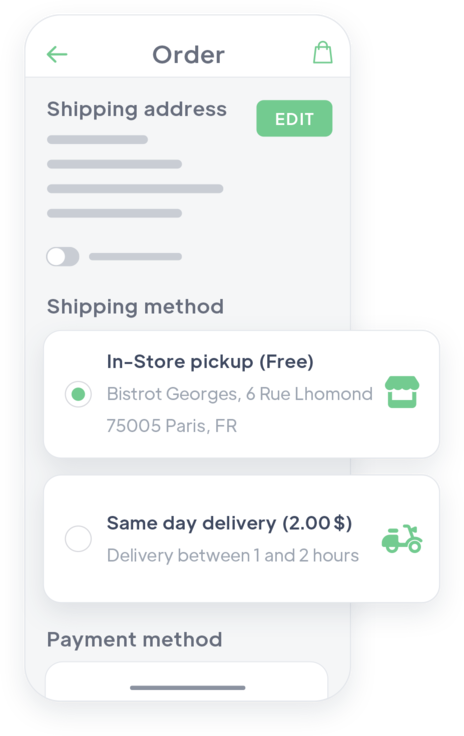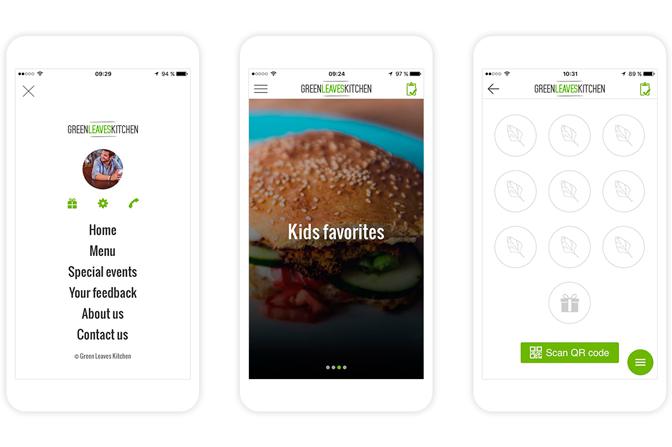
Classic App $2,000+
 Member management. Grant access to restricted parts of the app for logged in member. For example, they could gain access to chef’s recipes for members only. Or make reservations for exclusive dining events.
Member management. Grant access to restricted parts of the app for logged in member. For example, they could gain access to chef’s recipes for members only. Or make reservations for exclusive dining events.
You can even segment your client base to send specific push notifications and share exclusive promos. Target the right crowd for the right events.
Chat with Members.
Push notifications are the most read messages by smartphone users. Users give approval to receive the notifications. So they don’t consider pushes as spam. Send pushes for a lot of reasons: a new dish, a new menu, new hours, a new video, or even to promote a coupon!
Geofencing. Send a notification to users when they come within a certain geographical radius, usually 100 meters. Send the special of the day for example. This leads to more covers, especially during slow times.
Menu. User will
Articles tell your story, history, and featured menu items. You have access to the back-office to edit these articles. Some owners make regular changes to their menu or share recipes and they feel more comfortable if they can update their menu themselves at any time.
Loyalty Card. It’s simply the loyalty card with stamps which has been used for a long time but in digital version. You can customize the terms and the number of points to access the gift.
VIP Club Card. Give special recognition to clients who complete several loyalty cards. The most loyal customers enter the club and get exclusive privileges. Customers accumulate points that allow them to evolve within the 3 levels of your members club. You can customize the design of your membership cards: Name, colors, background images, fonts and more.
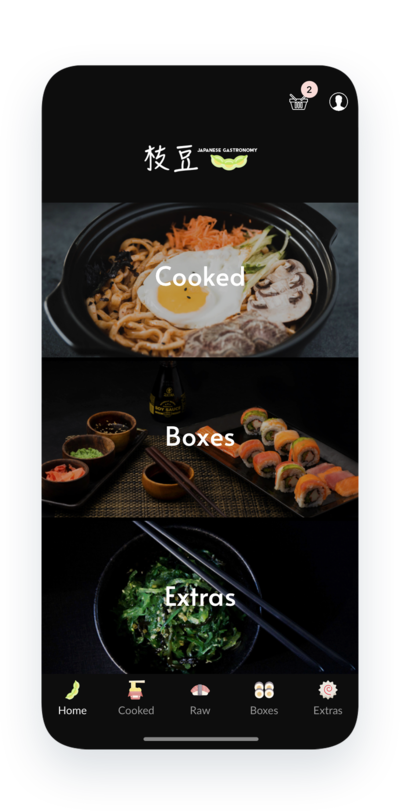 Special Offers. This section allows you to offer discounts or free dessert for example. The coupons can be used to introduce new products or new dishes to customers. Or create a daily specials list of coupons.
Special Offers. This section allows you to offer discounts or free dessert for example. The coupons can be used to introduce new products or new dishes to customers. Or create a daily specials list of coupons.
Tasting Events, Weekly Specials.
Reservation booking. Customers manage their reservations in their app. The “appointment booking” section is synchronized with your customer’s Google calendar. So as soon as an appointment is booked in your app, it’s visible in their Google calendar. And your customer receives an email informing them of the appointment.
Catering Forms. First, it can simply be a contact form for any request. But for a restaurant that does catering services or events, it can allow them to receive requests for these services directly from the app.
Location(s) Map. User will be able geolocate your location via smartphone google maps, and find the best route to the restaurant. Have multiple locations? It’s possible to add several location to the map.
About Us.
Share Content.
Bookmarks allows users to easily access their favorite menu items, events or articles.
Statistics. Everything is tracked to see which marketing actions are the most effective. Data like number of downloads, platforms used by customers (iOS or Android) and geographical locations of users. If you want to go further in tracking statistics, you can synchronize with Google Analytics.
Shopping Apps $3,000+
Differences from the Classic App. Some options are common to both eCommerce and Classic Apps. You can take advantage of the “Article” part of the CMS, the form, and the Maps. They will have the same functions as the Classic app: highlighting content. There is no video section, but it is possible to add one or more videos in an article.
On the other hand in eCommerce apps, it is of course possible to take payments and many other things that can help a restaurant to do take-out.
Off-Line Payment: Whether your client is doing takeout or Click and Collect (to be picked up at the restaurant by the customer), they regularly receive payments in check or cash. This type of payment doesn’t normally make sense in the eCommerce world, but for restaurant owners who sell takeout it’s an option they’ll appreciate. They will be able to keep their usual way of doing business. The end customer validates their transaction and chooses not to pay in the app but rather when they pick up their order.
Local delivery: In a classic eCommerce app or site one usually has country or worldwide delivery zones. A restaurant owner, if they deliver meals, usually does not go beyond their city. So there is an option in Dallas Passport that allows you to choose delivery zones by zip code, which will be a great help for those businesses that operate on a local scale.
Click And Collect: The customer places their order, decides to pay online or not, and picks up it directly at the restaurant. This is a very interesting feature for this industry because they are used to receiving orders from regular customers. Everything is usually done by phone, there can be mistakes and for small structures, it disrupts the organization to receive orders by phone. In this case, the restaurant owner concentrates on their savoir-faire and the app takes the orders for them. In addition, this option can attract new customers and thus increase the restaurant’s sales.
Delivery Slots. The restaurant owner can limit the orders on certain slots so as not to be caught short and not to be able to supply. For example, they can decide to create 15 mn or 30 mn slots. And decide to receive a maximum of 10 orders per 15-minute slot. This way, they will manage their kitchen better and customers will not be disappointed by a long delivery time.
Buy again: Customers will be able to save time when placing an order. They will be able to retrieve an old cart that they had already validated. Then they can either modify it or send it as is and place an order much faster. This kind of option boost sales because it offers more convenience.
Quick check-out: If the customer chooses the “Pick-up ” option, they will not need to enter their address unnecessarily to finalize the order. The goal again is to make the buying process smoother and therefore, generate more business.
Discounts: You can choose to offer a discount from a certain amount ordered or happy hours. And of course, just like on Classic apps, these coupons can be sent via Push notifications to give your offer even more chance of success.
Client list: As someone validates an order in the app, they are automatically added to the client list. If you have regular customers, you will also have people who only place a few orders. You can decide to do a special promotion for certain customers and thus, encourage them to order again in the restaurant app.
Public API: If your client wants to integrate the app’s order management with their checkout system, it will be possible to integrate it through our public API for Shopping apps. This way, they can choose to receive orders directly on their kitchen printer for example, and avoid going to the back-office or having a laptop handy. All this makes order processing even easier and more efficient for restaurant owners.
Statistics: In addition to the statistics already offered in the Classic Apps, you will also find all the details on your sales and the products that sell the most. An indispensable tool to do sales analysis and help your client to optimize their app.
Classic App $2,000+
 Member management. Grant access to restricted parts of the app for logged in member. For example, they could gain access to chef’s recipes for members only. Or make reservations for exclusive dining events.
Member management. Grant access to restricted parts of the app for logged in member. For example, they could gain access to chef’s recipes for members only. Or make reservations for exclusive dining events.
You can even segment your client base to send specific push notifications and share exclusive promos. Target the right crowd for the right events.
Chat with Members.
Push notifications are the most read messages by smartphone users. Users give approval to receive the notifications. So they don’t consider pushes as spam. Send pushes for a lot of reasons: a new dish, a new menu, new hours, a new video, or even to promote a coupon!
Geofencing. Send a notification to users when they come within a certain geographical radius, usually 100 meters. Send the special of the day for example. This leads to more covers, especially during slow times.
Menu. User will
Articles tell your story, history, and featured menu items. You have access to the back-office to edit these articles. Some owners make regular changes to their menu or share recipes and they feel more comfortable if they can update their menu themselves at any time.
Loyalty Card. It’s simply the loyalty card with stamps which has been used for a long time but in digital version. You can customize the terms and the number of points to access the gift.
VIP Club Card. Give special recognition to clients who complete several loyalty cards. The most loyal customers enter the club and get exclusive privileges. Customers accumulate points that allow them to evolve within the 3 levels of your members club. You can customize the design of your membership cards: Name, colors, background images, fonts and more.
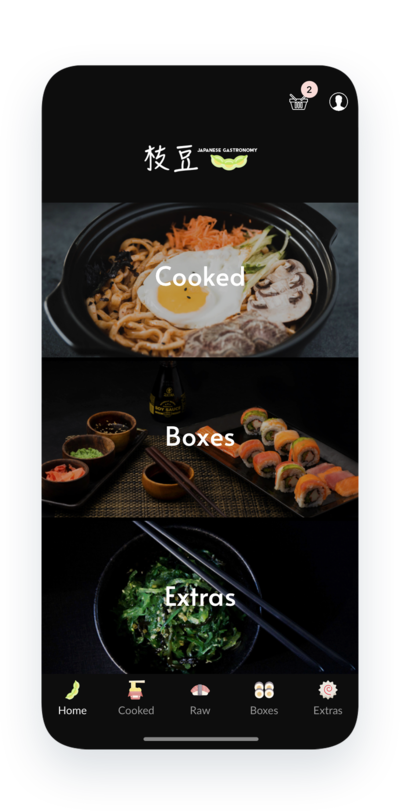 Special Offers. This section allows you to offer discounts or free dessert for example. The coupons can be used to introduce new products or new dishes to customers. Or create a daily specials list of coupons.
Special Offers. This section allows you to offer discounts or free dessert for example. The coupons can be used to introduce new products or new dishes to customers. Or create a daily specials list of coupons.
Tasting Events, Weekly Specials.
Reservation booking. Customers manage their reservations in their app. The “appointment booking” section is synchronized with your customer’s Google calendar. So as soon as an appointment is booked in your app, it’s visible in their Google calendar. And your customer receives an email informing them of the appointment.
Catering Forms. First, it can simply be a contact form for any request. But for a restaurant that does catering services or events, it can allow them to receive requests for these services directly from the app.
Location(s) Map. User will be able geolocate your location via smartphone google maps, and find the best route to the restaurant. Have multiple locations? It’s possible to add several location to the map.
About Us.
Share Content.
Bookmarks allows users to easily access their favorite menu items, events or articles.
Statistics. Everything is tracked to see which marketing actions are the most effective. Data like number of downloads, platforms used by customers (iOS or Android) and geographical locations of users. If you want to go further in tracking statistics, you can synchronize with Google Analytics.
Shopping Apps $3,000+
Differences from the Classic App. Some options are common to both eCommerce and Classic Apps. You can take advantage of the “Article” part of the CMS, the form, and the Maps. They will have the same functions as the Classic app: highlighting content. There is no video section, but it is possible to add one or more videos in an article.
On the other hand in eCommerce apps, it is of course possible to take payments and many other things that can help a restaurant to do take-out.
Off-Line Payment: Whether your client is doing takeout or Click and Collect (to be picked up at the restaurant by the customer), they regularly receive payments in check or cash. This type of payment doesn’t normally make sense in the eCommerce world, but for restaurant owners who sell takeout it’s an option they’ll appreciate. They will be able to keep their usual way of doing business. The end customer validates their transaction and chooses not to pay in the app but rather when they pick up their order.
Local delivery: In a classic eCommerce app or site one usually has country or worldwide delivery zones. A restaurant owner, if they deliver meals, usually does not go beyond their city. So there is an option in Dallas Passport that allows you to choose delivery zones by zip code, which will be a great help for those businesses that operate on a local scale.
Click And Collect: The customer places their order, decides to pay online or not, and picks up it directly at the restaurant. This is a very interesting feature for this industry because they are used to receiving orders from regular customers. Everything is usually done by phone, there can be mistakes and for small structures, it disrupts the organization to receive orders by phone. In this case, the restaurant owner concentrates on their savoir-faire and the app takes the orders for them. In addition, this option can attract new customers and thus increase the restaurant’s sales.
Delivery Slots. The restaurant owner can limit the orders on certain slots so as not to be caught short and not to be able to supply. For example, they can decide to create 15 mn or 30 mn slots. And decide to receive a maximum of 10 orders per 15-minute slot. This way, they will manage their kitchen better and customers will not be disappointed by a long delivery time.
Buy again: Customers will be able to save time when placing an order. They will be able to retrieve an old cart that they had already validated. Then they can either modify it or send it as is and place an order much faster. This kind of option boost sales because it offers more convenience.
Quick check-out: If the customer chooses the “Pick-up ” option, they will not need to enter their address unnecessarily to finalize the order. The goal again is to make the buying process smoother and therefore, generate more business.
Discounts: You can choose to offer a discount from a certain amount ordered or happy hours. And of course, just like on Classic apps, these coupons can be sent via Push notifications to give your offer even more chance of success.
Client list: As someone validates an order in the app, they are automatically added to the client list. If you have regular customers, you will also have people who only place a few orders. You can decide to do a special promotion for certain customers and thus, encourage them to order again in the restaurant app.
Public API: If your client wants to integrate the app’s order management with their checkout system, it will be possible to integrate it through our public API for Shopping apps. This way, they can choose to receive orders directly on their kitchen printer for example, and avoid going to the back-office or having a laptop handy. All this makes order processing even easier and more efficient for restaurant owners.
Statistics: In addition to the statistics already offered in the Classic Apps, you will also find all the details on your sales and the products that sell the most. An indispensable tool to do sales analysis and help your client to optimize their app.
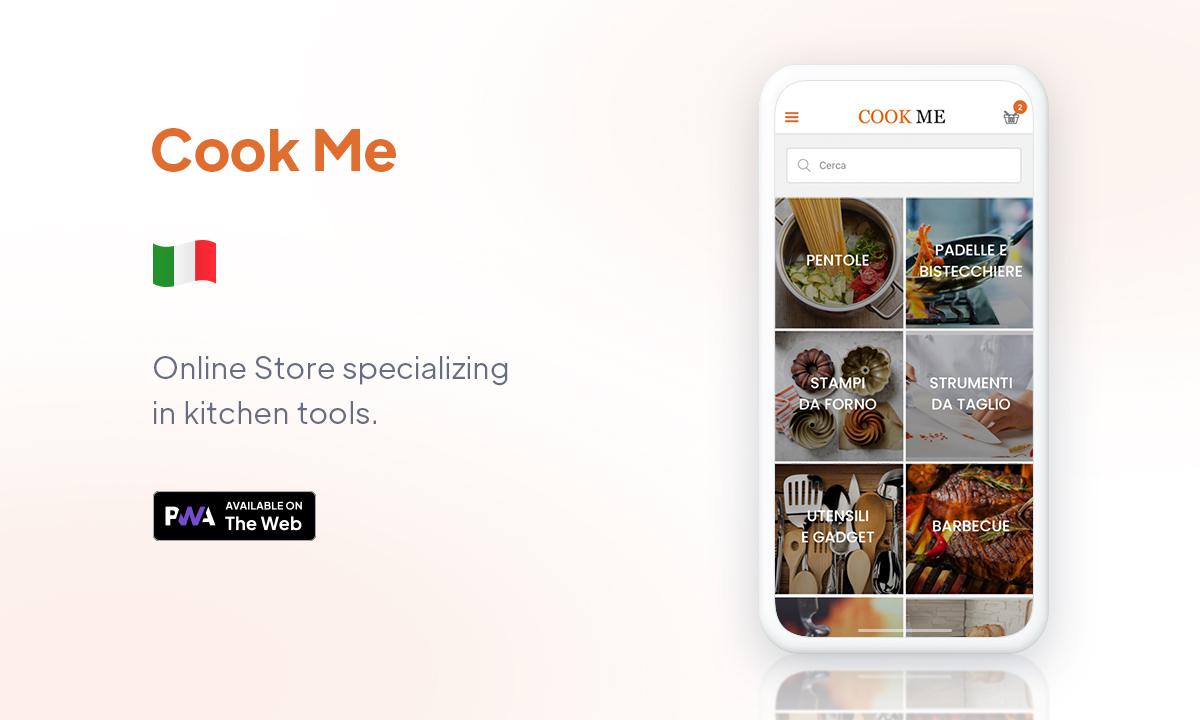
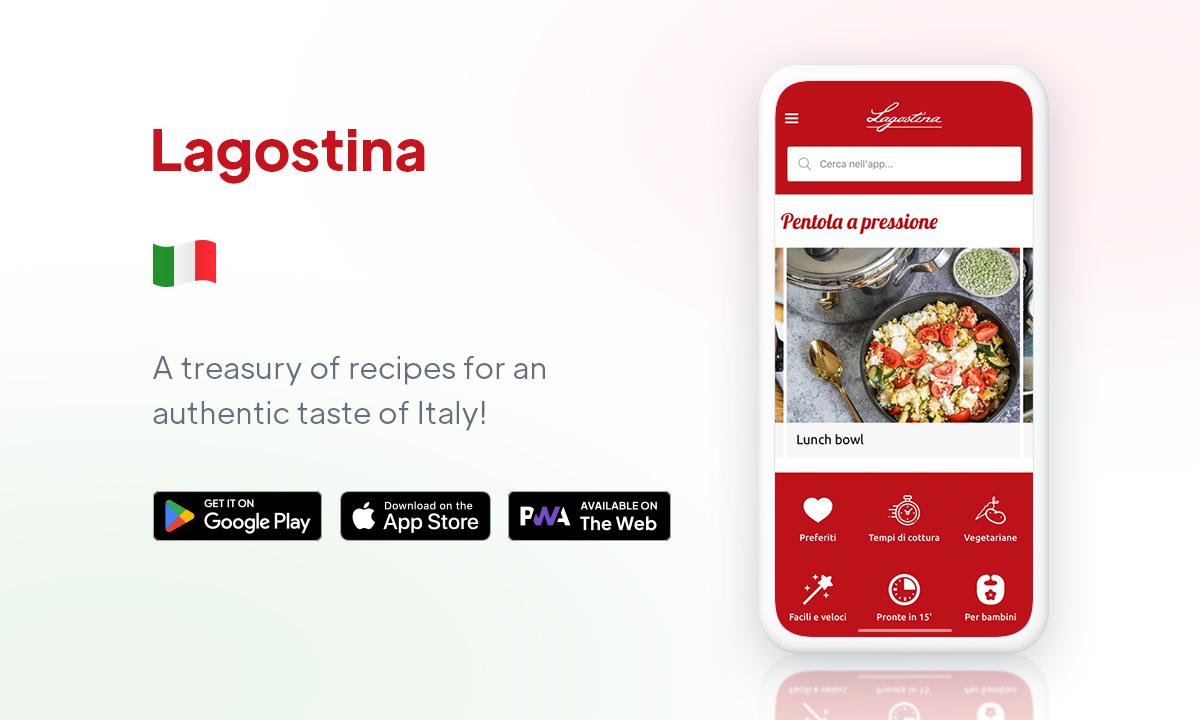
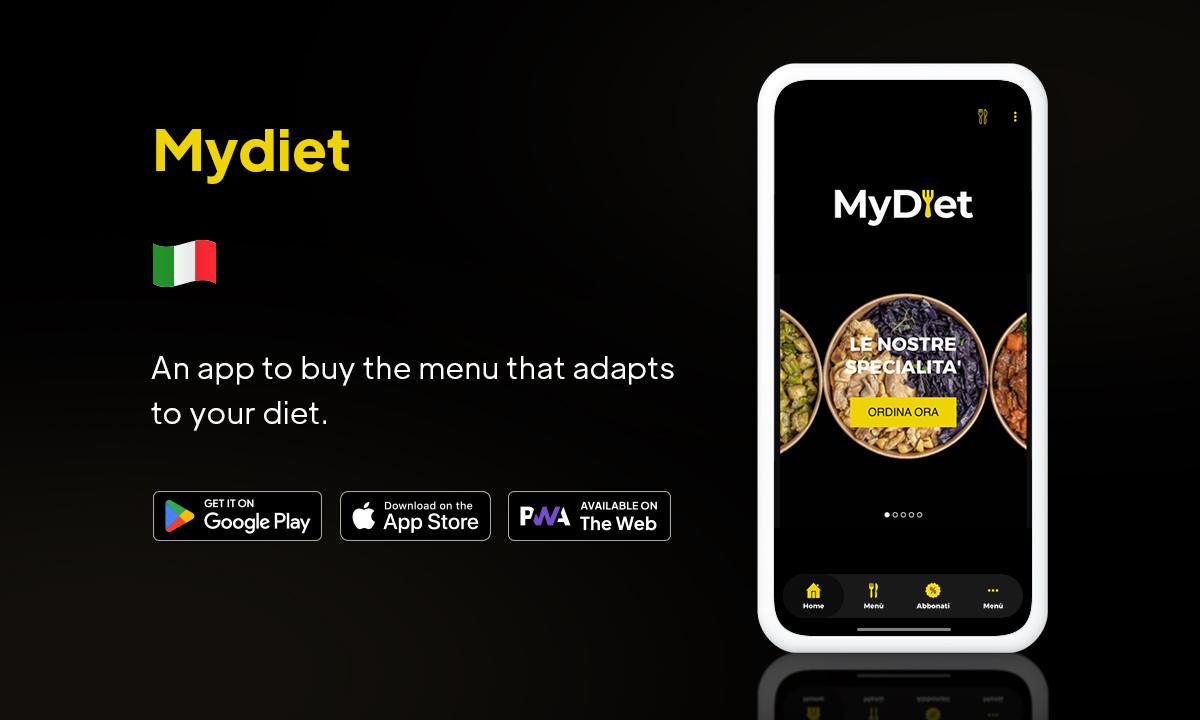

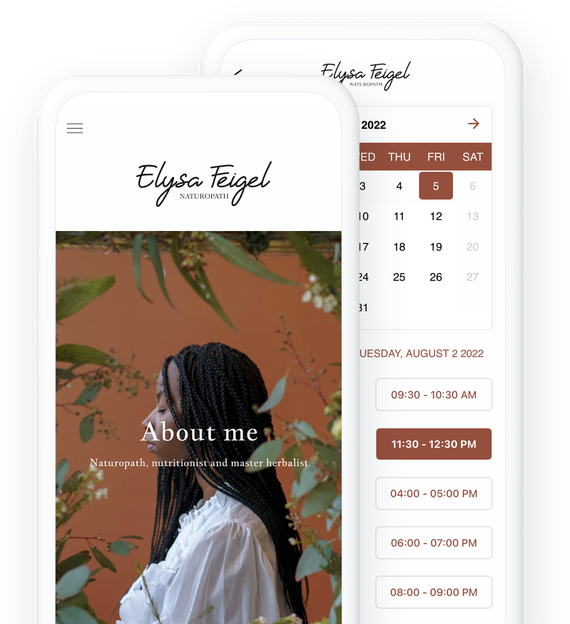 Tasting Events, Weekly Specials.
Tasting Events, Weekly Specials.
Reservation booking. Customers manage their reservations in their app. The “appointment booking” section is synchronized with your customer’s Google calendar. So as soon as an appointment is booked in your app, it’s visible in their Google calendar. And your customer receives an email informing them of the appointment.
Catering Forms. First, it can simply be a contact form for any request. But for a restaurant that does catering services or events, it can allow them to receive requests for these services directly from the app.
Location(s) Map. User will be able geolocate your location via smartphone google maps, and find the best route to the restaurant. Have multiple locations? It’s possible to add several location to the map.
About Us.
Share Content.
Bookmarks allows users to easily access their favorite menu items, events or articles.
Statistics. Everything is tracked to see which marketing actions are the most effective. Data like number of downloads, platforms used by customers (iOS or Android) and geographical locations of users. If you want to go further in tracking statistics, you can synchronize with Google Analytics.