ChatGPT : The extension that revolutionizes your application with artificial intelligence
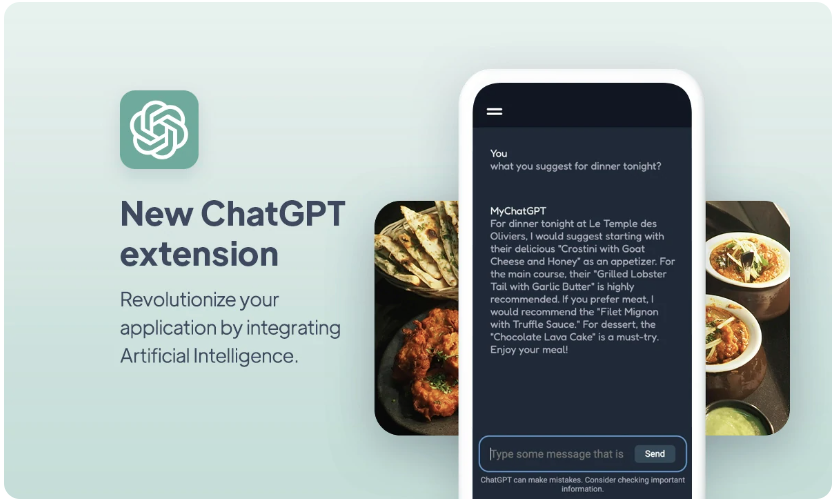
At GoodBarber, we always seek the best innovations to help you create high-performance, original, and attractive apps. That’s why we’re delighted to present our new extension: ChatGPT, a feature that lets you integrate artificial intelligence into your application.
ChatGPT is an Open AI template optimized for rich, consistent dialogs. With this extension, you can offer your users a unique and personalized conversational experience. Whether for customer service, training, content, or any other domain, ChatGPT can adapt to your needs and those of your users.
The benefits of the ChatGPT extension for your application are numerous. First and foremost, it enhances the user experience: ChatGPT makes your application more attractive, dynamic, and human. Your users can ask questions, ask for assistance, or simply chat with your application as if they were talking to a natural person.
This makes the ChatGPT extension an excellent tool for increasing engagement. Artificial intelligence creates an emotional bond between your users and your application. By offering them personalized, relevant conversations, you build loyalty and encourage them to return more often.
Last but not least, ChatGPT lets you stand out from the crowd by offering an innovative and original feature. This way, you can attract new users and reinforce your brand image.
How does it work?
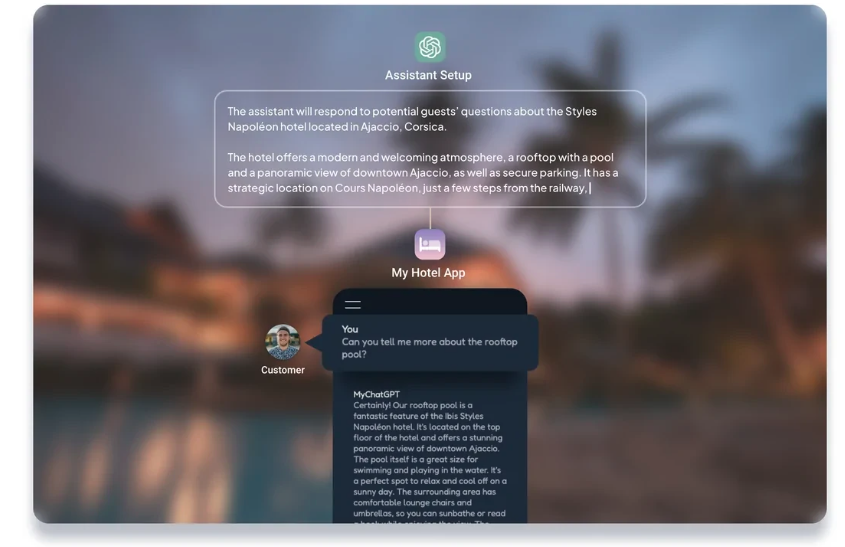
How do you activate ChatGPT in your app?
Go to the Extension Store and search for ChatGPT to activate the extension. You’ll then be asked to enter your secret key and brief. And that’s it; your application is ready to chat with your users, thanks to ChatGPT!
Don’t wait any longer. Try the ChatGPT extension now and discover your application’s full potential thanks to artificial intelligence.

